Home Depot Delivery NYC Delivery Options
List of NYC Home Depot Delivery stores
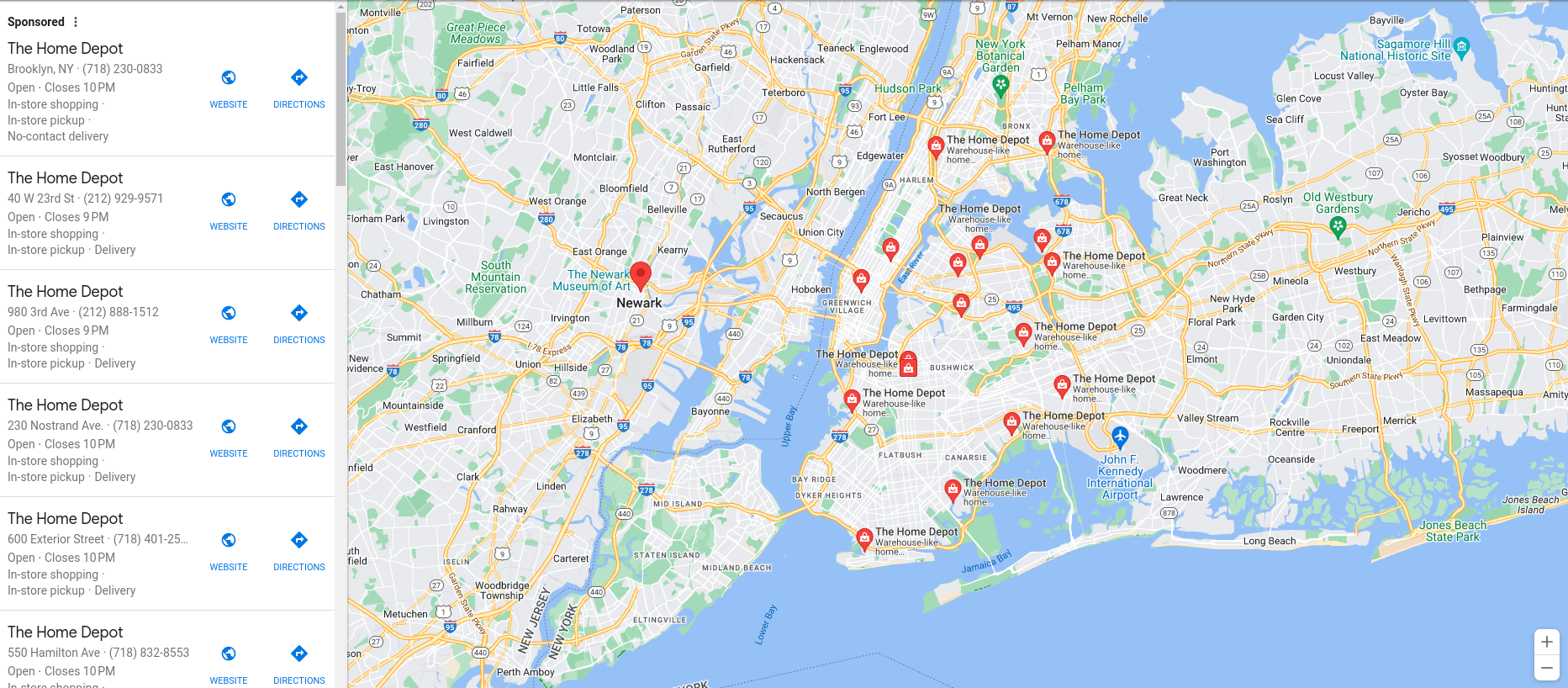
| Address | Avg. Delivery Time | In-Store / Curbside Pickup | ID Required | Issues | Tips |
|---|---|---|---|---|---|
| Home Depot Delivery at 40 West 23rd Street, New York, NY | 42 minutes | In Store Only | No | - | Provide your order confirmation number and make sure your item is ready for pickup! |
| Home Depot Delivery at 550 Hamilton Ave, Brooklyn, NY | 1 hour | In Store Only | No | Requires courier to have screenshot of your order confirmation email. | Send a screenshot of your order confirmation email barcode to the courier once assigned! |
| Home Depot Delivery at 600 Exterior Street, Bronx, NY | 46 minutes | In Store Only | No | Requires courier to have screenshot of your order confirmation email. | Send a screenshot of your order confirmation email barcode to the courier once assigned! |
| Home Depot Delivery at 86 Jericho Turnpike, Jericho, NY | 45 minutes | Both | No | - | Provide your order confirmation number and make sure your item is ready for pickup! |
| Home Depot Delivery at 92-30 168th St, Queens, NY | 1 hour | In Store Only | No | Requires courier to have screenshot of your order confirmation email. | Send a screenshot of your order confirmation email barcode to the courier once assigned! |
| Home Depot Delivery at 980 3rd Ave, New York, NY | 45 minutes | In Store Only | No | - | Provide your order confirmation number and make sure your item is ready for pickup! |
How to use Getcho for Home Depot Delivery delivery in NYC
Getcho is an on-demand delivery service in NYC that will pick up your curbside orders for you! What sets Getcho apart is its commitment to providing unparalleled convenience and customer support. No matter how busy your schedule is or where you are located in NYC, Getcho offers same-day nyc delivery, giving you your precious time back.
All you need to do is place a curbside pickup order at homedepot.com, then use the Getcho app to send a driver to pick up your purchase.
Home Depot Curbside Pickup - Select Store Pickup Option
- At checkout, make sure you select "Store Pickup."
- After you make your purchase you should get an email confirmation.
- About 10 to 15 minutes after you place your order, you will receive another email that tells you all your order is ready for pickup.
- Hold onto your store locker number and pick-up code, which you'll need to share with your Getcho driver.
To learn more, visit our article where we walk through how to get same day Home Depot delivery using Getcho.
