2026-2-14
How to Set Up Local Delivery on Shopify
Local delivery is a fulfillment option that enables merchants to deliver products directly to customers within a defined range from a store or warehouse. Some merchants manage deliveries themselves, while others use courier services like Getcho for efficiency.
Why Offer Local Delivery on Shopify?
Local delivery isn’t just convenient—it’s a proven way to increase conversions and attract last-minute shoppers. Here’s why it works:
- Improves SEO and Customer Reach: Local delivery keywords attract urgent shoppers who seek fast and convenient delivery, such as last-minute gifters or local buyers.
- Boosts Conversion Rates: When customers see a local delivery option at checkout, they’re less likely to abandon their cart. Offering local delivery within a few hours improves satisfaction and can make online shopping feel as seamless as in-store.
- Eco-Friendly Fulfillment: Delivering by bike or shorter routes reduces emissions. Getcho’s courier services optimize routes, saving time and the planet.
How to Enable Local Delivery on Shopify
You can activate local delivery on Shopify in just a few steps, with no third-party apps required.
- Navigate to Settings: Log in to Shopify, go to Settings (bottom left corner), and select Shipping and delivery.
- Set Up Local Delivery Zones: Scroll to Local delivery, select your store location, and enable it. Define delivery areas by setting a radius or specific postal codes.
With your zones set, customers within the defined area will see a local delivery option during checkout. Shopify automatically applies this option based on their location.
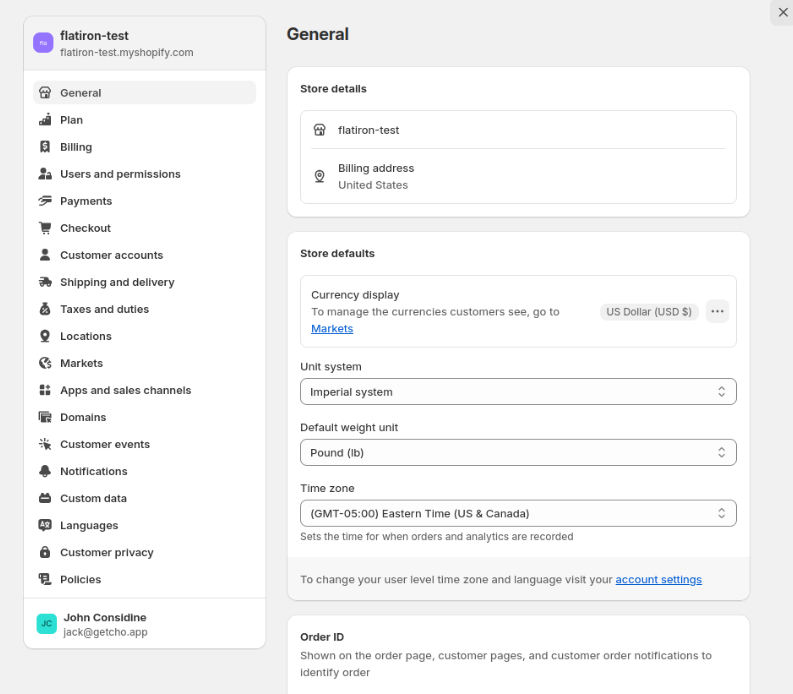
Finding Your Optimal Local Delivery Range
Deciding on your delivery radius is crucial. Small areas like 0.25 miles may not create enough value for customers. At Getcho, we recommend defining a radius that optimizes delivery times and efficiency. We can even provide a custom range map based on your location. Book a demo here for your range map, and we’ll email it to you in minutes.
Using Couriers to Fulfill Local Deliveries
Local deliveries can strain resources if done manually. Partnering with a courier like Getcho allows you to focus on managing your store while we handle logistics.
How to Use Getcho for Local Delivery on Shopify
- Book a Setup Call: Schedule a free call with a Getcho specialist here. We’ll define your delivery radius, prices, and help install the Getcho plugin.
- Seamless Integration: Once the Getcho Shopify app is installed, it automatically assigns couriers for every local delivery, allowing customers to pay for the service directly at checkout. Getcho local delivery averages $13 per trip—often less than standard shipping options!
Why Choose Getcho for Shopify Local Delivery?
Getcho partners with multiple courier services to ensure the best rates and fastest delivery times. Our platform monitors every order from pickup to drop-off, offering reliable, customer-friendly service that keeps your brand reputation intact.
Ready to integrate local delivery into your Shopify store? Install Getcho’s Same Day Delivery App and watch the quick setup tutorial below.














